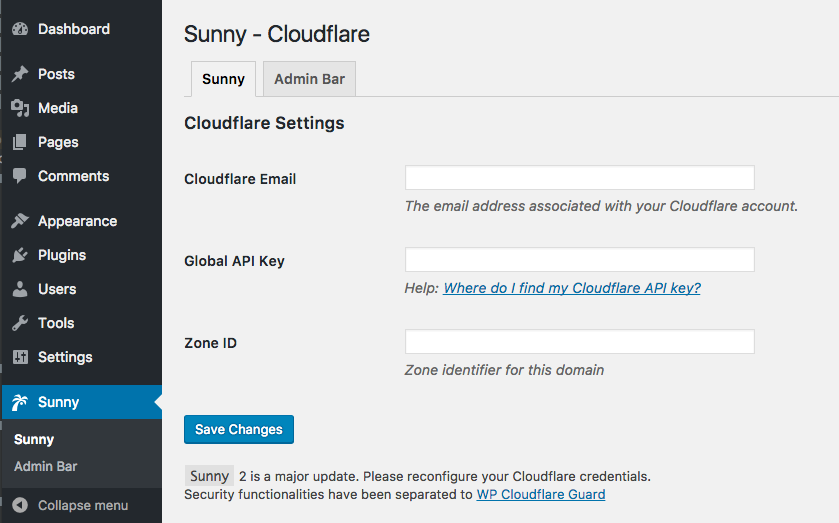Maelezo
Automatically purge Cloudflare cache, including cache everything rules.
Warning!!!
This plugin is not for normal users! Read the whole readme and FAQ before installing.
Cloudflare cache everything rules breaks most WordPress dynamic functionalities:
- WordPress Nonces will be cached
- Forms must be loaded via AJAX unless you’re using the USD$ 200 Cloudflare plan. Learn more
Sunny shows a few admin notices in WP admin dashboard promoting the author’s web development services every 2 weeks.They are dismissible via the X button on the right corner. See faq for more info.This is a free plugin, free as in free of charge and in freedom. You can always remove those notices without breaking other parts of Sunny.
The next major release of Sunny(v3.0.0) will require:
- PHP 7.1
- WordPress 4.9
- Properly working WP Cron
Features
- Automatically purge Cloudflare
cache everythingrules’ caches - Use the latest Cloudflare API v4
- Support custom post type
- Hide admin bar from public-facing pages
- WP REST API support
- Extendable Laravel-like container
Debuggers
Go Sunny –> Debuggers, it shows:
- All related urls to be purged for a given post
- Show targeted urls which always be purged
Cache Statusof a given URL
How does Sunny different from Cloudflare’s official plugin?
At the time of writing, Cloudflare’s official plugin doesn’t purge cache everything rules’ caches. Here comes Sunny! Sunny focus on purging caches when needed.
Compatibility
- Works with Cloudflare’s official plugin
- Works with WP Cloudflare Guard (Automatically create firewall rules to block dangerous IPs.)
Things You Need to Know
- You need PHP
7.0or later - You need WordPress
4.7or later - You need a Cloudflare account (free plan is okay)
- This plugin was not built by Cloudflare, Inc
If you like the plugin, feel free to rate it or donate. Thanks a lot! 🙂
Support
To save time so that we can spend it on development, please read the plugin’s FAQ first. Before requesting support, and ensure that you have updated Sunny and WordPress to the latest released version and installed PHP 7 or later.
You can get support via GitHub issues(preferred) and WordPress support forum.
If you don’t provide these information, your support ticket will be ignored:
- PHP version number (if you say
latest, your ticket will be closed without replies) - WordPress version number
- Sunny version number
- What is the current behavior
- What is the expected or desired behavior
- Step to reproduce current behavior
- Does it behave the same when Sunny is disabled
- Does it behave the same when only Sunny is enabled
- What have you tried to resolve the issue
For Developers
Sunny is open source and hosted on GitHub. Feel free to make pull requests.
You can also tweak Sunny to work for you by extending its Laravel-like container.
Screenshots
FAQ
- How can I purge extra URLs?
-
Post related urls are filterable by
Strategiesandsunny_post_related_urls. See examples on Sunny Purge Extra URLs Example.If you don’t understand the example code, hire me instead.
- How can I tweak Sunny to work for my special needs?
-
Extend its Laravel-like container.
- What version of PHP do I need?
-
PHP
7.0or later. - What version of WordPress do I need?
-
WordPress
4.7or later. - What to do when `Parse error: syntax error`?
-
If you encountered this error:
Parse error: syntax error, unexpected ‘:’, expecting ‘;’ or ‘{‘ in wp-content/plugins/sunny/src/Sunny.php on line XXYou probably running on a old version of PHP. Upgrade your server to PHP
7.0or later. - Unable to dismiss advertisements
-
Sunny shows a few admin notices in WP admin dashboard promoting the author’s web development services every 2 weeks.
They are dismissible via theXbutton on the right corner.Why do they don’t go away?
Your caching settings are incorrect! Possible issues:- Database query caches not purged when updated
- Object cache expire time too long
- Cloudflare is caching
wp-admin
Sunny works with database query caching and object caching. This plugin won’t fix improper server configuration.
But… other plugins don’t have this issue?
I doubt. Sunny saves/retrieves those notices via Options API which commonly used in plugins. Thus, other plugins should get outdated options as well. Hire a developer to check your site!
If you still not convinced, submit a pull request with failing test case via GitHub.
- Should I install Sunny version 1 because of PHP 5 incompatibles?
-
No. Sunny version 1 uses Cloudflare API v1 which deprecated since 9th November, 2016. Either update your server or uninstall Sunny.
- Don’t know how to update PHP?
-
- Contact you hosting company
- Switch to a better hosting such as WP Engine or Kinsta
- Hire me https://typist.tech/contact
- Will you support older versions of PHP or WordPress?
-
Depends. I accept this kind of custom coding jobs. However, prepare for being rejected if the requirement doesn’t make sense.
Shoot me an email at info@typist.tech or use this contact form. - Is this plugin written by Cloudflare, Inc.?
-
No. This plugin is a Typist Tech project.
- Who make this plugin?
-
Tang Rufus, a freelance developer for hire. I make Typist Tech also.
- Can I install Sunny, Sunny and Cloudflare’s official plugin at the same time?
-
Yes, all of them work together without problems.
- Install WP Cloudflare Guard if you want to protect your site from bad IPs
- Install Sunny if you want to purge Cloudflare’s cache automatically
- Install the official plugin if you can’t see the real IP from visitors
- Does this plugin available in my language?
-
English works out of the box.
Traditional Chinese language pack is available here.
You can add your own translation at translate.wordpress.org.
- How to get support?
- How can I support this plugin?
-
If you like the plugin, feel free to:
- Give us a 5-star review on WordPress.org
- Translate it at translate.wordpress.org
- Donate. Thanks a lot! 🙂
Besides,
Sunnyis open source and hosted on GitHub. Feel free to make pull requests.Last but not least, you can hire me. Shoot me an email at info@typist.tech or use this contact form.
- What if I want more?
-
Hire me! Shoot me an email at info@typist.tech or use this contact form.
Reviews
Wachangiaji & Wasanidi
“Sunny” is open source software. The following people have contributed to this plugin.
Contributors“Sunny” zimetafsiriwa kwa lugha 2. Thank you to the translators for their contributions.
Translate “Sunny” into your language.
Interested in development?
Browse the code, check out the SVN repository, or subscribe to the development log by RSS.
Changelog
Full change log available at GitHub
2.5.0
- Remove class
I18n - Update dependencies
- Update readme
2.4.1
- Add required php version to README.txt
- Apply code style patches and minor refactoring
- Test on PHP nightly
- Update dependencies
2.4.0
- Extract targets service provider
- Show post type name in purge initiated notices
2.3.0
- Expose Container via WordPress action in Laravel style
2.2.1
- Fix: Ensure admins have a chance to view PHP 5.x unsupported notice
- Fix: Do not force sticky notice when WP_DEBUG is true
2.2.0
- Purge adjacent posts urls
- Debugger: Check whether a url is cached by Cloudflare
- Add lots of tests
2.1.0
- Better WP REST API support
- Purge homepage (both dynamic and static)
- Add Debugger: Show all urls to be purged for a given post
- Add Debugger: Show targeted urls which always be purged
- Fix: Missing post url when purging
2.0.1
- Self deactivate if PHP version is older than
7.0.0
2.0.0
- Update to Cloudflare API v4
- Codebase rewrite